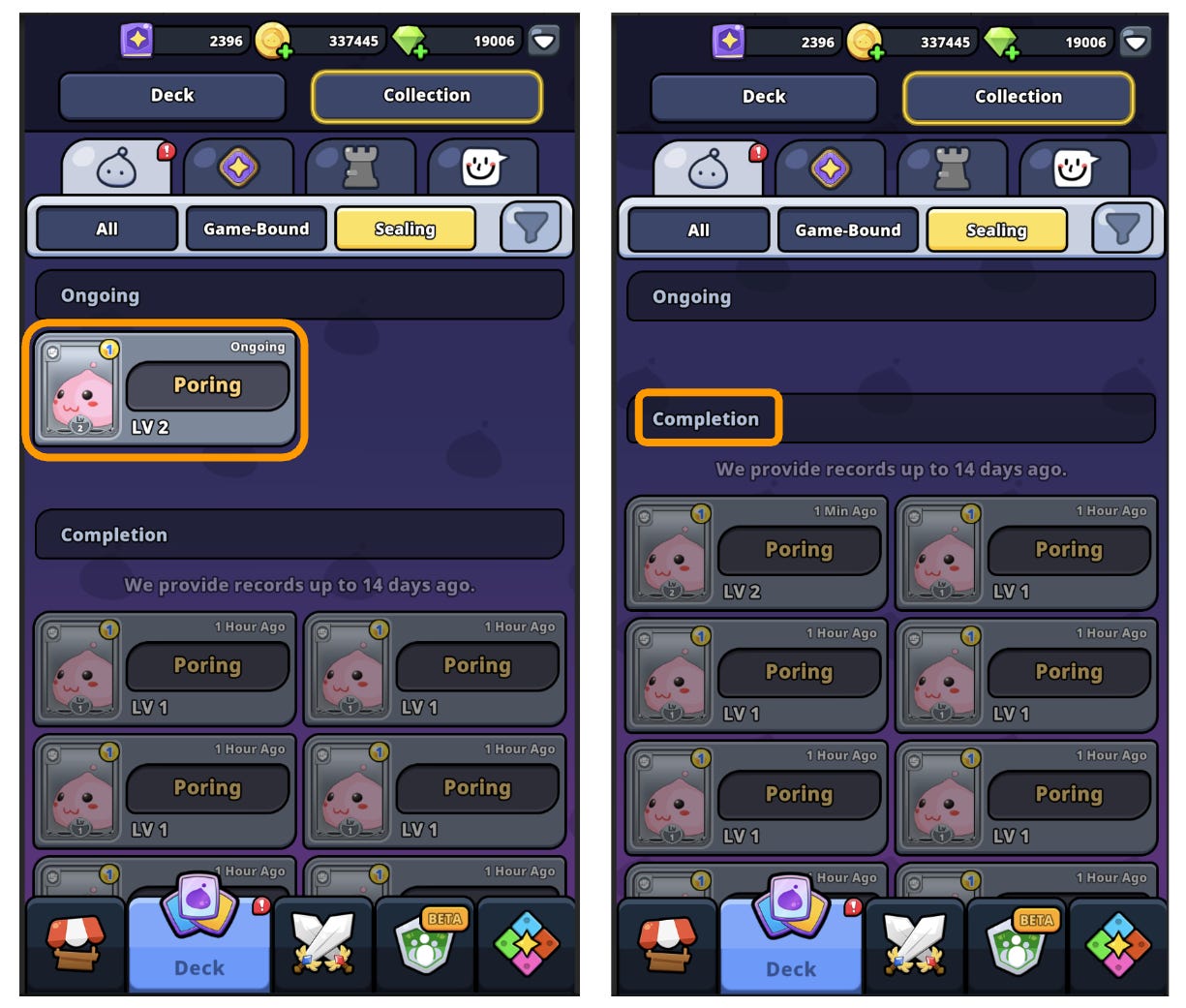[CROSS] NFT Sealing/Unsealing Guide
The NFT Sealing/Unsealing system is now available on the CROSS server!
In this ecosystem, you can seal Ragmon Cards into NFTs—making them tradable on the marketplace—and later unseal them via the web to bring them back into gameplay.
This feature is central to how assets move between on-chain and in-game.
Check out the full guide below to learn how it works!
NFT Sealing
NFT Sealing converts a Ragmon Card into a Ragmon NFT. Once sealed, the Ragmon can no longer be used in gameplay but can be traded on the ROMW Marketplace.
Follow these steps in-game to seal your Ragmon:
Go to the xZENY Shop and purchase the ‘Ragmon Wrap’ item.
Open the Ragmon Card Info page and tap the Ragmon Wrap icon. The Paid Track of the Battle Pass is required for this step.
Confirm and start the sealing process.
You can check the status of sealed NFTs in the Collection tab.
Sealed Ragmons (Ragmon NFTs) can be traded on the marketplace (scheduled to launch in June).
NFT Unsealing
Unsealing your Ragmon NFT allows it to be used for gameplay again. This process is only available via the web.
Follow these steps to unseal your Ragmon:
Click the Unseal icon next to the NFT you want to convert.
You’ll be asked to approve the Ragmon contract—this step is required only once.
Check the $ZENY cost and click ‘Unseal’ to proceed. The required gas fee will be covered by CROSS.
Once unsealed, the Ragmon will appear in your in-game inventory and is ready for battle!
Take full advantage of this feature to manage, trade, and battle with your Ragmons—your journey across the CROSS ecosystem starts here!