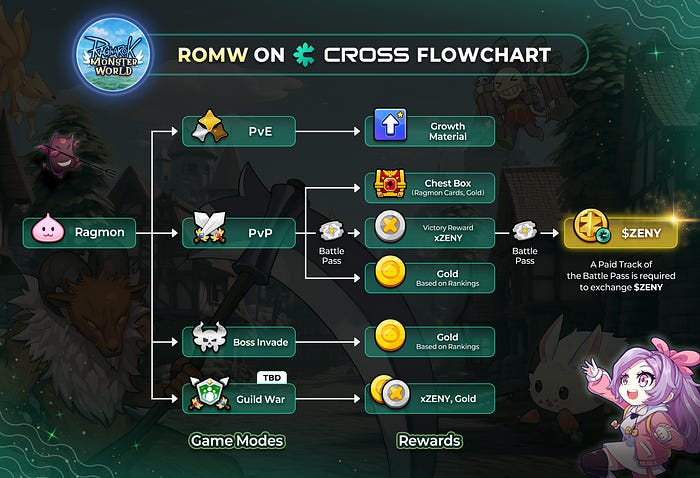ROMW on CROSS Onboarding Guideline
Hello Tamers!
Ragnarok: Monster World is beginning its multi-chain adventure with the official launch of the CROSS server on April 24.
The CROSS server runs on a completely separate ecosystem from the Ronin server — with its own progression, token economy, and leaderboard. On this new server, you can earn xZENY, a gameplay-based token that can be converted into $ZENY, and eventually into $CROSS tokens for real value.
This guide will walk you through how to create a CROSS wallet, link it to the game, and start your journey on the CROSS server.
Step 1: Start Playing on the CROSS Server
Download Ragnarok: Monster World (Google Play / Appstore / APK Download)
Select ‘CROSS server’ on the login screen
Create your in-game account
Build your Ragmon deck and dive into battle. You can check the in-game rewards for each game mode below.
Step 2: How to Earn xZENY on CROSS
You must own a Paid Track Battle Pass to start earning xZENY.
You can earn xZENY by winning PvP battles — the amount depends on how many Guardians or Nexuses you destroy, and which Battle Passes you own.
Step 3: How to Purchase and Use Battle Passes?
[Battle Pass Details]
Battle Passes can be purchased directly from the in-game shop.
As your Battle Pass level increases, you’ll unlock a variety of rewards.
Higher-tier Battle Passes offer greater xZENY rewards per match.
You can own multiple Battle Passes at once, and the benefits will stack.
[Earning Rules & Limits]
Each Battle Pass has its own xZENY earning rate and earning cap.
Once the cap is reached, you will no longer earn xZENY from that pass.
To continue earning, you’ll need to purchase or activate additional Battle Passes.
[Examples]
Higher-tier Battle Pass = higher rewards
$9.99 Pass → 1 xZENY per destruction, cap: 1,000 xZENY
$19.99 Pass → 3 xZENY per destruction, cap: 2,500 xZENY
Stacking Battle Passes increases both output and cap
Owning both $9.99 + $19.99 Passes → 4 xZENY per destruction, cap: 3,500 xZENY
Step 4: Create Your CROSS Wallet
You can convert your earned xZENY into $ZENY (CROSS) — a tradable token used in the CROSS ecosystem. To do this, you’ll first need to create and connect your CROSS wallet.
iOS version coming soon!
Step 5: Connect Your Wallet to the Game
To link your CROSS wallet, you’ll need to use the official website.
If you signed up on the website using your CROSS wallet first, you can connect your game account at any time from the settings page.
[If you’re using a separate game account for the CROSS server]
Visit the official website: https://app.ragmon.gg/settings
Go to Account Settings and select CROSS Mobile and connect your CROSS wallet
Once connected, you’ll see:
Your game account’s xZENY balance
Any Ragmon NFTs stored in your wallet under the Inventory tab
[To use your wallet-linked account across multiple servers]
⚠️ Always keep your private keys secure. Never share them with anyone.
If your Ronin wallet is linked to your game account, and you want to play on CROSS:
→ Extract your Ronin Private Key and import it into your CROSS wallet.If your CROSS wallet is linked to your game account, and you want to play on Ronin:
→ Extract your CROSS Private Key and import it into your Ronin wallet.If you’re playing on both servers with a single game account and wallet, you can use the Network filter in your Inventory to manage the assets you own on each network.
Step 5: How to Convert xZENY to $ZENY (CROSS)
Go to the official website: https://app.ragmon.gg
Click the “Claim xZENY” button to convert your earned xZENY into $ZENY (CROSS)
🔐 You must own a Paid Track Battle Pass to claim xZENY.
The xZENY claim window will be announced via our social channels.
Once converted, your $ZENY can be used in multiple ways:
Swap to $CROSS via the official CROSS DEX
Unseal NFTs (for CROSS-version Ragmons)
Purchase items in the $ZENY Shop
This is just the beginning of your journey on the CROSS server.
Additional features — including NFT Sealing and Unsealing — will be introduced soon to expand the utility of your Ragmons and tokens.
Stay tuned to our official channels for the latest updates, feature releases, and events!